- Home
- Login
How do I log in to my PlanBet account?
To access your personal account, you must complete the registration process by creating a gaming profile. To do this, click on the ‘Register’ button and select the appropriate method for creating an account. This bookmaker operates under a Curacao licence and accepts residents from various countries.
Login from the official website
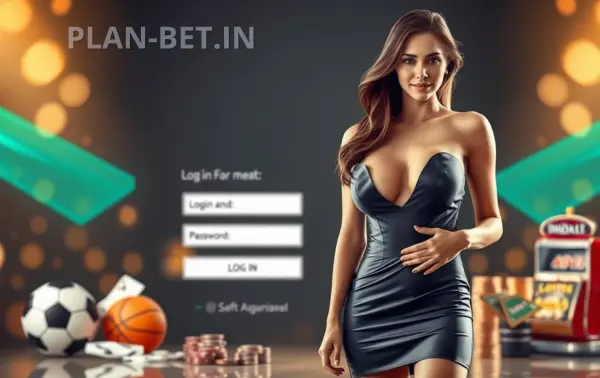
To log in to your player account on the PlanBet international office website, follow the instructions below:
- Open the PlanBet website in any browser on your computer or laptop.
- Click on the ‘Login’ button. It is located on the top navigation bar of the welcome page.
- In the window that opens, enter your login details for your personal account. You can log in to your PlanBet profile using your player ID or registered email address.
- After entering your username and password, click on the green ‘Login’ button.
This will take you to your personal account on the PlanBet website.
Login from the mobile app and mobile version
To place bets and manage your account via mobile devices, PlanBet offers a mobile app for Android or iOS, as well as an adapted version of the website, which corresponds to the functionality of the official PlanBet portal. Let's take a look at how to access your PlanBet personal account from a smartphone or tablet.
The apps and the adapted website offer users basic and additional features, including quick registration. To create a profile, click ‘Register’ and select the appropriate method.
Once your account has been created and confirmed, you can log in to your PlanBet personal account from your phone. To do this:

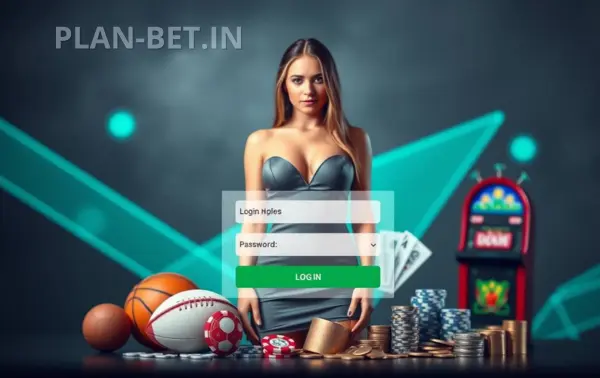
- Launch the PlanBet app or access the bookmaker's mobile website via your browser.
- Click on the ‘Login’ button at the top of the screen.
- Enter your username and password, then click on the ‘Login’ button.
After logging into your account via the app or mobile website, you will have access to bonus offers from the bookmaker, PlanBet casino and other gaming services, including pre-match and live sports betting.
Blocking your personal account
Player accounts on the PlanBet website may be blocked for several reasons. Most often, this is due to a violation of company rules. For example, a player placed bets on matches with a fixed result (match-fixing), bet on arbitrage situations (forks) or used software to automatically place bets.
If a participant in a bet is found to have violated the rules, their user account on PlanBet will be closed in accordance with the established rules. A profile may also be deactivated if the player has not verified their account.
Key features and functions of the PlanBet personal account
The account on the PlanBet portal is a betting participant’s gaming profile, which stores the history of bets, money transfers and the user’s personal data. In your personal account, you can:
- place bets on sports;
- play in the casino section;
- request payouts of winnings;
- top up your gaming balance;
- use promo codes.
The above-described functionality of the gaming profile is available both on the stationary resource and in the bookmaker’s mobile applications.
Betting history
By opening the ‘Betting History’ section, bettors can analyse all the bets they have placed with the bookmaker. This section stores the history of all bets (pre-match and live), which can be sorted by several parameters (totalizator, at the cash desk, on the website, uncalculated, exact odds) or by the date the coupons were created.
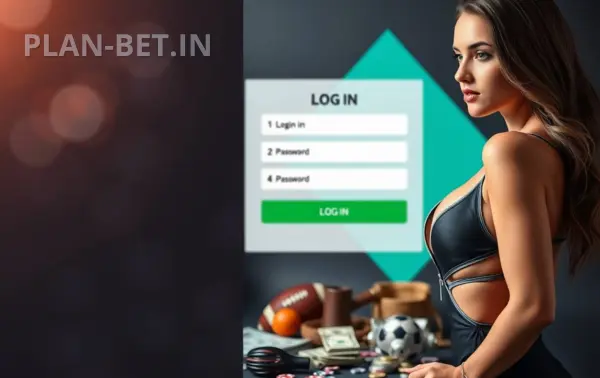
Personal data
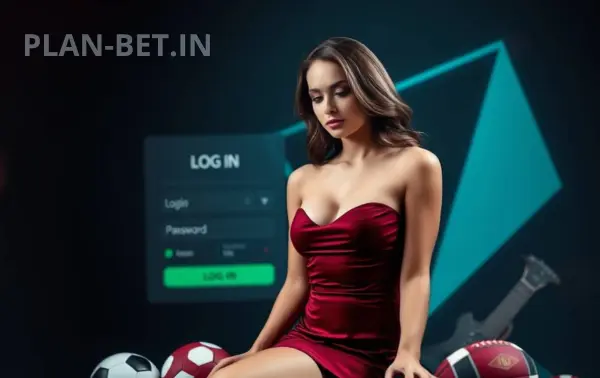
The ‘Personal data’ section stores the personal information of PlanBet customers. Fields such as telephone number and password can be edited. However, fields such as surname, first name, date of birth and place of registration cannot be edited manually. This information is linked to the gaming account after verification.
Security
The personal account at PlanBet is equipped with a variety of settings related to the security of the gaming account. In this menu, you can see how secure the player's profile is. If the protection is insufficient, its level can be increased using the following parameters:
- password change (recommended every three months);
- linking your account to your phone (quickly restores access to your personal account);
- 2-factor authorisation (2-step protection against fraudsters);
- security question (simplifies the account recovery procedure);
- authorisation by email (you can use a verified email address as your login).
In the security menu of your PlanBet personal account, you can also view your account visit history, which shows the date of authorisation, time, location and device used.
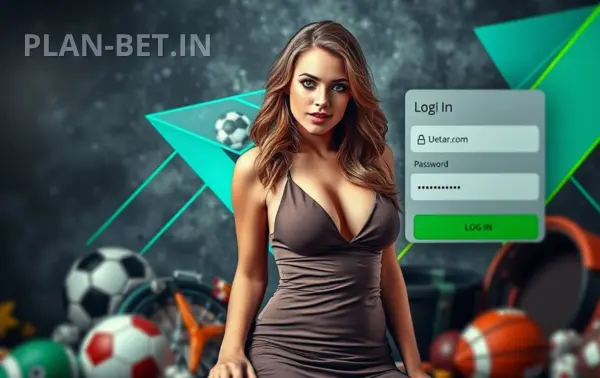
History of monetary transactions

The ‘Transfer History’ section is used to store an archive of all financial transactions made by the bettor. The history includes all deposits and withdrawals made by the player on the official website or in the bookmaker's mobile applications.
Payments marked with a green arrow are deposits to the wallet balance. Grey rectangles indicate requests to withdraw funds from the account, and red rectangles indicate payment requests that have been successfully processed.
 EN
EN