- Home
- Apk
Planbet Android APK
Nowadays, it is almost impossible to imagine life without a mobile phone. People are used to doing almost everything on their smartphones, so the need for an app for betting is even greater. Planbet fully understands this need and therefore they are providing you with an Android app, which can be downloaded directly from the app. With this app, you can enjoy everything from sportsbook to casino games, in other words, you will get all the benefits in one app.
Main benefits/features of Android APK
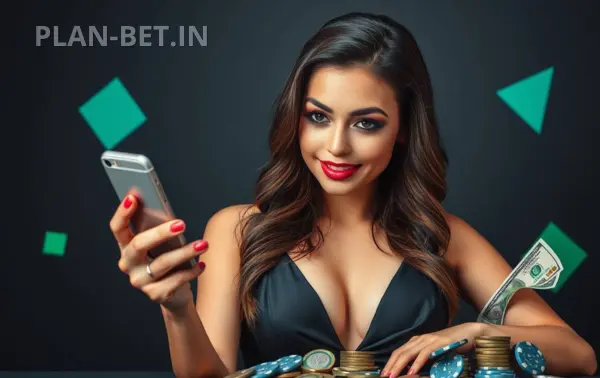
Betting from anywhere
The biggest advantage of downloading the Planbet app is that you can bet from anywhere in the country. As long as your phone has an internet connection, you will be able to bet on over 50 sports. However, you will have to be within the country's borders, as the app checks your location.
Low System Requirements
The Planbet app is lightweight and well-optimized, so it works even on low system requirements. The app is only 67.4 MB in size after installation, which works well even on older phones.


Timely Notifications
You won't miss out on new bonuses, high-margin betting markets, or live betting updates—the fastest way to find out is with app notifications. This feature is only available in the app. To keep notifications on, be sure to turn on Planbet notifications by going to your phone's settings.
Fast Withdrawals
A big advantage of Planbet is its fast withdrawals. You can withdraw money using popular payment methods like bKash, Nagad, Rocket, Nexus Pay in just 15 minutes. The minimum withdrawal starts from just 5$, and you can withdraw up to 200$ in a single transaction.


Fast Performance
The Planbet app is optimized to perform very fast. Pages for sports betting or casino games load quickly and live betting odds are updated instantly. Since the app does not record any data, its performance does not slow down over time.
What you need to know about Planbet APK
Planbet offers customers the option to download the app from their website for their convenience. This means that you don’t have to enter your login details repeatedly in the browser. Since all the features of the website are available in the app, your experience will not change. Planbet works as a betting site and an online casino, and you can use both these features from a single app. There are more than 50 sports for sports betting, and there are about 5,000 games available in the casino section.
Sports Betting and Live Betting
When it comes to sports betting, you can place both pre-match and live bets on the app. The odds for pre-match bets are given before the match starts, while the odds for live betting change during the match. Planbet also offers another great feature, which is live streaming. In some high-voltage matches, you can watch the game live using this feature, and you don’t have to open a new window or sit down to watch the game on TV.
Notification feature
Another advantage of the app is instant notifications. You can get new versions, live betting odds, new promotions, or any other updates through the app’s notification feature. You can also set alerts for events if you want.
App specifications
The Planbet app is very light and optimized, making it possible to use it on almost any Android phone. Since the app is only 67 MB in size, it will also run on older phones and does not require much space. It uses less internet, so it will not consume much data when using mobile data.
App download process
Betting or casino apps are not available on the Google Play Store, so you have to download the Planbet app from their website. First, you need to enable the “Unknown Sources” option on your device. Then go to the website and select the Android option and download the APK file. Once the download is complete, install the file and log in to the app to start betting.
 EN
EN